My client, a successful businessman from Lahore, was in the middle of a crucial Zoom call when his screen went blank. “No Service.” Just like that. His first thought was network issues, but the panic set in thirty seconds later when his secretary rushed in—his WhatsApp was blasting notifications on his laptop, warning of a login on a new device. Then, his wife called his landline: “Why are you texting me for urgent money transfers?”
His world was being hijacked, and the key was the SIM card in his phone that had just gone dead.
If that sends a chill down your spine, it should. In that moment, he wasn’t just losing phone service; he was losing access to his WhatsApp, his bank accounts (which all use 2FA texts), his social media, and his entire digital identity. The sheer panic is something you can’t understand until it happens to you.
And here’s the terrifying part: it all happened because he, like most of us, never gave a second thought to what was tied to that simple mobile number. That number isn’t just for calls anymore; it’s the master key to your entire digital life.
The good news? This is entirely preventable. The solution isn’t some complex, technical wizardry—it starts with one simple thing: knowing how to officially check and secure your SIM registration details. That’s where I come in.
My name is Umair Abdullah, and I’ve spent years in cybersecurity and telecom here in Pakistan, helping people just like you lock down their digital lives. In this guide, I’m going to show you exactly how to do that. Let’s get started.
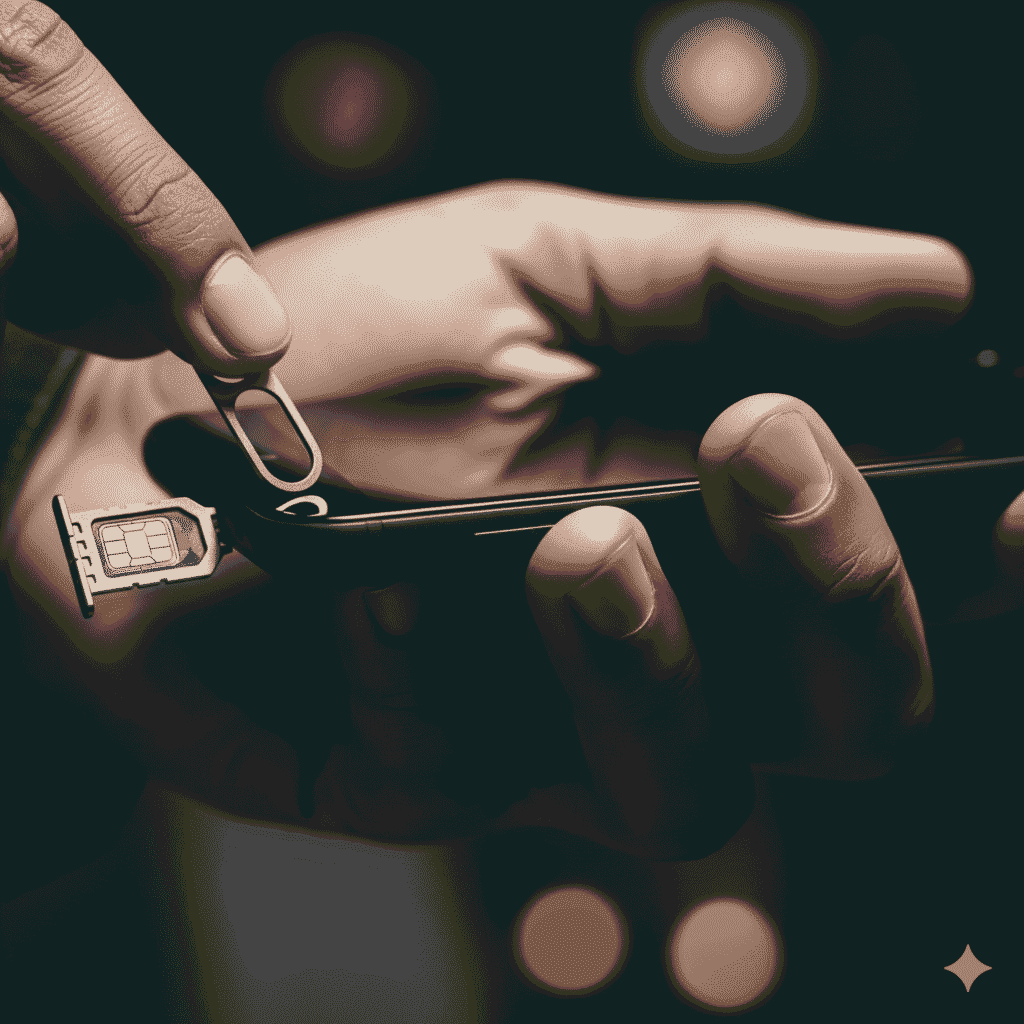
Contents
- 1 Why This Matters: Your Mobile Number is the Key to Your Entire Digital Life
- 2 What’s Actually Tied to Your SIM? (It’s Not What You Think)
- 3 The Golden Rule: Never, Ever Use Unofficial ‘SIM Check’ Websites
- 4 The Only Safe Methods: Your 2025 Guide to Official SIM Checks
- 5 Taking Action: Fixing Problems and Looking to the Future
- 6 Frequently Asked Questions
- 7 Conclusion: Your Digital Identity, Secured
Why This Matters: Your Mobile Number is the Key to Your Entire Digital Life
So, how did this happen to my client from Lahore? It wasn’t a sophisticated hack of his phone. It was a targeted attack on his identity with his mobile number as the bullseye. Let’s break down the anatomy of a SIM swap attack, because understanding the “how” is the first step to making sure it never happens to you.
The Attack: How SIM Swap Fraud Really Works in Pakistan
Imagine your mobile number is your house, and the SIM card is your front door key. A SIM swap is like a thief convincing the locksmith (in this case, your telecom company’s customer service) that they are you and that they’ve lost their key. The locksmith believes them, disables your key, and gives them a new one. Suddenly, you’re locked out, and the thief is inside.
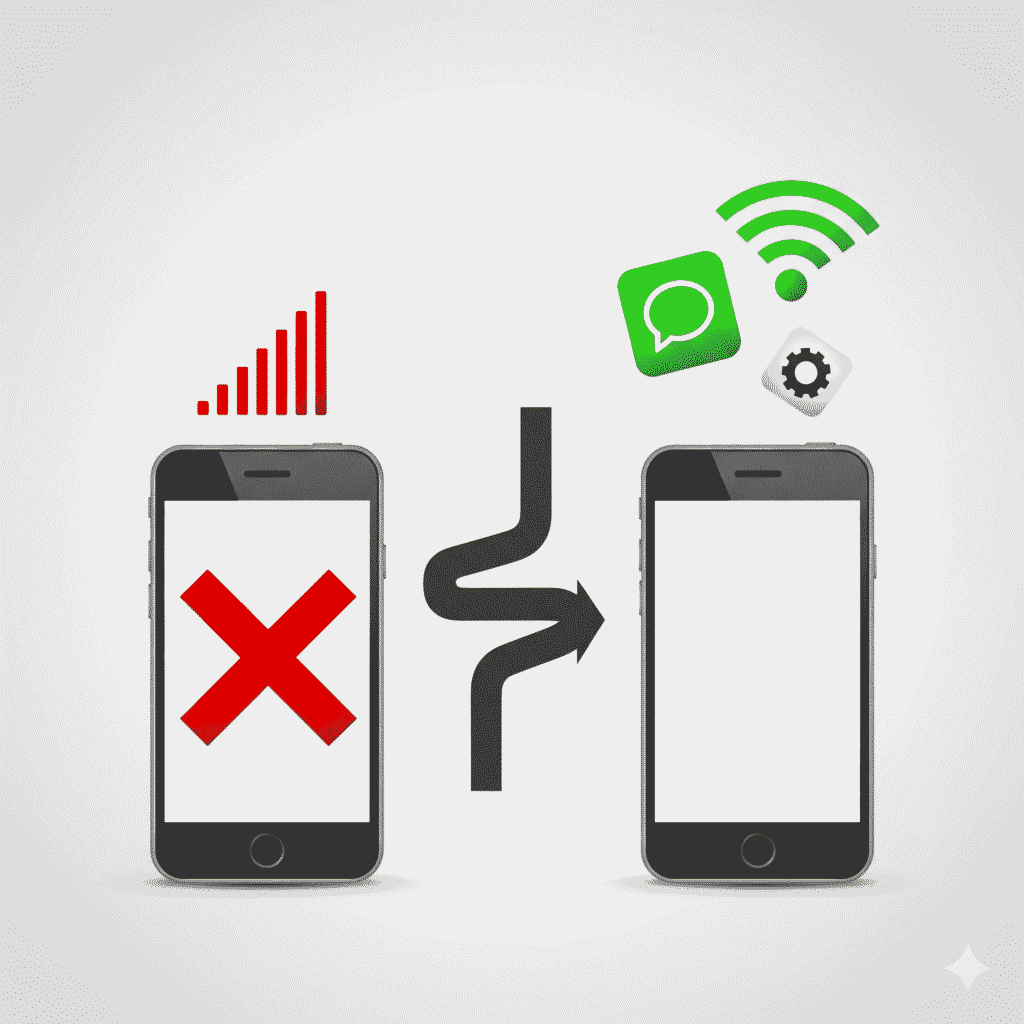
Here’s how it plays out step-by-step in our context:
- The Recon: A fraudster first gets hold of your basic data—your name, your CNIC number, and possibly your mobile number. This data is sadly readily available from data breaches, unscrupulous website operators, or even from lost documents.
- The Impersonation: Posing as you, they call your mobile operator’s (Jazz, Zong, Telenor, Ufone) helpline. Using your stolen details, they answer the “verification” questions. Sometimes, this involves social engineering—claiming they’ve lost their phone, it was stolen, or simply isn’t working. They prey on a busy or poorly trained customer service agent.
- The Swap: The agent is convinced and deactivates the SIM card in your phone. A new SIM with your number is activated in the fraudster’s phone.
- The Blackout: Your phone suddenly shows “No Service.” No calls, no texts. It feels like a network glitch, so you might wait it out, giving them precious minutes.
- The Hijack: The criminal now receives all your incoming calls and SMS. They immediately go to work on the real target: your accounts.
The Consequence: Why Losing Your Number Means Losing Everything
This is where the real damage happens. Your mobile number is the universal key because it’s the default tool for Two-Factor Authentication (2FA) and password recovery. The moment the fraudster has your number, they can:
- Drain Your Bank Account: They trigger a “Forgot Password” on your HBL, UBL, or Meezan Bank app. The one-time PIN (OTP) is sent directly to them. They reset the password, log in, and transfer funds before you even know your phone is offline.
- Take Over Your WhatsApp: They initiate a WhatsApp verification on their device. Your app gets the “verify on another device” notification, but if you miss it, they gain control, locking you out. Then, they target your contacts for scams.
- Seize Your Social Media: The same process works for Facebook and Instagram. They request a login code, get it via SMS, and take over your profiles.
- Access Your Email: With control of your Gmail or Apple ID via SMS recovery, they have the keys to your entire digital kingdom. They can reset passwords for virtually any other service you use.
The equation is terrifyingly simple: Control of your mobile number = Control of your digital life.
The Root of the Problem: KYC, Number Ownership, and Why You’re Vulnerable
This entire system hinges on one thing: the integrity of the SIM registration process. When you register a SIM with your CNIC, you’re going through a KYC (Know Your Customer) process. This links your number to your NADRA identity, creating a legal proof of ownership.
The problem is, this system is only as strong as its weakest link. You are vulnerable if:
- Your SIM is registered with outdated or incorrect details.
- Your CNIC was ever used without your knowledge to register a SIM (a major issue in Pakistan).
- A fraudster has enough of your data to socially engineer a telecom agent.
This is why simply being careful isn’t enough. You must proactively verify and secure the foundation—your official SIM registration details with the Pakistan Telecommunication Authority (PTA). Knowing what is tied to your CNIC is the absolute first and most critical line of defense.
The thought of this is frightening, I know. But that feeling of vulnerability is exactly what we’re going to channel into action. Because the power to secure your number, and by extension your entire digital existence, is literally at your fingertips. In the next section, I’ll show you exactly how to take that power back.
How to Check All SIM Numbers Registered on Your CNIC
What’s Actually Tied to Your SIM? (It’s Not What You Think)
You might think your SIM card is just a tiny chip that stores your phone contacts and a few text messages. Many of my clients are surprised to learn that’s not the case at all. In reality, that little piece of plastic is the key to a comprehensive digital profile of you—and the crucial part is, this profile isn’t actually stored on the SIM card itself.
Think of it this way: your SIM card is like your car key. The key itself isn’t the car; it’s just a unique device that tells the car, “It’s me, let me in.” Your actual car—with all its features and registration details—is stored elsewhere. For your mobile number, all your information is stored in massive, secure databases managed by your mobile network (like Jazz or Zong) and linked directly to the Pakistan Telecommunication Authority (PTA).
So, what exactly is in this “digital profile” that’s tied to your number? When we talk about your SIM registration, this is the specific information we’re referring to:
- Your Full Legal Name (As per NADRA): This isn’t a nickname or the name you commonly use. This is your exact name as it appears on your Computerized National Identity Card (CNIC). This link to your official identity is the foundation of the entire system.
- Your Father’s Name (As per NADRA): This is a critical verification field, especially in our culture. It’s a primary piece of information used to confirm your identity over the phone with customer service and is a key check against fraud.
- Your CNIC Number: This is the most important piece of the puzzle. Your 13-digit CNIC number is the absolute core of your digital identity in Pakistan. It’s the primary key that links your number—and all the services attached to it—directly to you.
- Your Mobile Number: The phone number itself (e.g., 03XX-XXXXXXX).
- Your Mobile Network Operator (MNO): The company that provides your service: Jazz, Zong, Telenor, or Ufone.
- Registration Date & Status: The date when the SIM was officially registered under your name and its current status (Active, Blocked, etc.).
Why does this specific list matter for your security?
Remember the SIM swap scam we discussed? This data is exactly what a fraudster is trying to get right.
- They don’t need to steal your physical SIM card or CNIC. If they have your name, your father’s name, and your CNIC number, they have enough to impersonate you to a telecom agent.
- If even one detail is wrong or misspelled in the operator’s database—maybe your father’s name is abbreviated incorrectly—it creates a vulnerability that a persistent fraudster can exploit.
- Verifying that this information is 100% accurate and that only the SIMs you own are registered to your CNIC is your first and most powerful step toward security.
It’s not about complex technical details; it’s about ensuring your fundamental digital identity is correct and secure. Now that you know what we’re looking for, let’s move on to the most critical action you can take: checking your official SIM registration status with the PTA.
The Golden Rule: Never, Ever Use Unofficial ‘SIM Check’ Websites
Feeling worried and ready to check your SIM status right now? Your first instinct might be to open Google and search for it. Stop. This single action could be the biggest mistake you make. Let me explain why.
In your urgency to protect yourself, you might stumble upon websites that promise exactly what you’re looking for. You’ve probably seen them on Facebook or Instagram, or they appear as top results when you search for things like “check SIM owner name,” “how many SIMs on my CNIC,” or “SIM details Pakistan.” They look clean, semi-official, and offer instant, easy results. This is the trap. These sites are not run by the PTA or any telecom operator; they are run by scammers, and they are phishing for the most valuable data you own.
Here’s exactly how the scam works:
- The Bait: The website has a simple form. It asks for your 11-digit mobile number and your 13-digit CNIC number. It looks harmless, just like any other verification step.
- The Theft: The moment you hit “Submit,” your information is captured. It doesn’t go to any government database; it goes straight to a criminal’s server. In one click, you have voluntarily handed over the two master keys to your identity—your CNIC number and your mobile number—to a fraudster.
- The Payoff: To make it seem legitimate, the website might even show you some generic or outdated information. You leave feeling reassured, completely unaware that you have just hand-delivered everything a criminal needs to destroy your digital life. Within hours, they can use that information to socially engineer a telecom agent and execute a SIM swap attack against you.
Think about the cruel irony: in trying to protect yourself from SIM swap fraud, you directly enable it. By using an unofficial site, you are doing the fraudster’s hardest job for them—collecting your own accurate data. You are making the threat we discussed not just possible, but probable.
This leads us to the most important rule in this entire guide, a rule you must never break:
There is only one safe, official, and legitimate method to check your SIM registration details: through the Pakistan Telecommunication Authority (PTA).
Full stop. Any other website, any mobile app, any social media tool, or any service offered by a stranger is a security risk. It does not matter how professional it looks or how many of your friends have shared it. Never, ever enter your CNIC or mobile number on any website other than the official PTA portal.
This isn’t a matter of being careful; it’s a matter of following one single, safe path. I told you I would guide you, and that means steering you away from these devastating pitfalls. Now that you know what not to do, let’s walk through the only correct way to do it: the official, secure PTA method.
How to Block Unknown SIM Registered on Your CNIC
The Only Safe Methods: Your 2025 Guide to Official SIM Checks
Now that you know what not to do, let’s get to the good part: how to check your registration safely and officially. Here is your definitive 2025 guide, directly from the PTA and telecom operators themselves. These are the only methods you should ever trust.
1. The Gold Standard: PTA’s Official Website
This is the most comprehensive and reliable method. It shows you every single mobile number registered against your CNIC across all networks in Pakistan.
- Official Website:
cnic.sims.pk(Always double-check that you are on this exact PTA-approved URL). - Step-by-Step Guide:
- Open your browser and go to
cnic.sims.pk. - You will see a simple form. Enter your 13-digit CNIC number without any dashes (e.g., 1234512345671).
- Complete the simple CAPTCHA (the “I’m not a robot” check).
- Click the “Verify” button.
- The results will display a list of all active mobile numbers (Jazz, Zong, Telenor, Ufone) registered under your CNIC.
- Open your browser and go to
- Pro-Tip: This is your master list. Carefully check the Name and Father’s Name for each number against your NADRA CNIC. Any spelling mistake or unknown number is a red flag.
2. The Convenient Method: Your Mobile Network’s Official App
This is perfect for a quick check of your numbers within a specific network. Remember: this will only show you numbers from that operator, not a complete cross-network list.
- The Operators: Jazz (JazzWorld App), Zong (Zong App), Telenor (Telenor App), Ufone (Ufone App).
- Crucial Step: Only download these apps from the official Google Play Store or Apple App Store. Do not use any third-party links.
- The General Process:
- Open your network’s app.
- Log in to your account. This is almost always done via an OTP sent to your number.
- Once logged in, navigate to your Account or Profile section.
- Look for a section called “SIM Details,” “My Information,” or “CNIC Verification.” Here, you will see the registration details of the SIM you are using.
3. The Quick Dial Method: USSD Code
This is the fastest way to get a cross-network view directly from your phone, without needing internet.
- Official USSD Code: Dial
*778#from your mobile phone and press the call button. - The Process:
- A menu will appear on your screen.
- Follow the on-screen instructions. You will likely be prompted to select an option like “CNIC Verification” or “SIM Information.”
- Enter your 13-digit CNIC number (without dashes) as requested.
- You will receive an on-screen message listing all numbers registered to your CNIC.
4. The Legacy Methods: SMS & Customer Service
These methods are reliable but can be slower.
- Via SMS:
- Shortcode: 668
- Format: Type your 13-digit CNIC number (without dashes) and send it as an SMS to 668.
- You will receive a reply SMS listing the total number of SIMs registered against your CNIC across all operators. For a detailed list, you may need to follow up as instructed.
- Via Customer Service:
- Official Helplines:
- Jazz: Call 111 from your Jazz number or 0300-3000800 from any number.
- Zong: Call 310 from your Zong number or 0304-1113100 from any number.
- Telenor: Call 345 from your Telenor number or 0300-3450100 from any number.
- Ufone: Call 333 from your Ufone number or 0300-111333 from any number.
- What to Expect: Have your CNIC ready. The agent will ask you verification questions to confirm your identity before providing the details of your registered numbers.
- Official Helplines:
A Final, Critical Reminder: These four methods are your only safe options. Any other website, app, or service is a security risk. Empower yourself by using these official channels. Once you have your list, the next crucial step is knowing what to do if you find a problem. We’ll cover that next.
How to report SIM misuse in PTA
Taking Action: Fixing Problems and Looking to the Future
So, you’ve checked your SIM status. What if you find a number you don’t recognize or your name is spelled wrong? Don’t panic. This is why we did the check—to find and fix these issues before they can be exploited. Here’s your immediate action plan to lock down your identity and fix these issues for good, followed by a look at the more secure future on the horizon.
1. What to Do If You Find a Problem
Finding an unknown SIM or a mistake in your details can be alarming, but the solution is straightforward. Follow these steps exactly.
Your Action Plan:
- Step 1: Don’t Panic. This is a solvable problem. You’ve caught it early, and that’s what matters.
- Step 2: Immediately Contact the Operator. Call the customer service helpline of the operator for the suspicious number. Use these official numbers:
- Jazz: 111 (from a Jazz number) or 0300-3000800
- Zong: 310 (from a Zong number) or 0304-1113100
- Telenor: 345 (from a Telenor number) or 0300-3450100
- Ufone: 333 (from a Ufone number) or 0300-111333
- Step 3: Request a “SIM Block.” Be clear and firm. Say: “I have found an unauthorized SIM registered on my CNIC. I need you to block it immediately.” This language is crucial—it tells the agent this is a security request, not a general query. The block will disable the SIM instantly.
- Step 4: File a Formal Complaint. Do not hang up until you get a complaint number or ticket ID. This is your proof that you reported the issue. Email it to yourself for safekeeping.
- Step 5: Visit an Official Franchise. For persistent problems or to correct a misspelled name, visit an official franchise of the operator (not a general dealer) with your original CNIC. They are authorized to resolve such issues on the spot.
2. Troubleshooting Common Issues
Sometimes, the process isn’t smooth. Here’s how to handle common hurdles.
- Problem: “The PTA website (
cnic.sims.pk) is down or showing an error.”- Solution: This happens occasionally due to high traffic. Wait an hour and try again. Alternatively, use the reliable USSD code
*778#from your mobile phone for a quick check.
- Solution: This happens occasionally due to high traffic. Wait an hour and try again. Alternatively, use the reliable USSD code
- Problem: “The customer service agent isn’t taking me seriously or can’t help.”
- Solution: Be persistent. Politely but firmly ask to speak to a supervisor. Clearly state: “This is a case of fraudulent registration on my CNIC. If it is not resolved with you, I will have to escalate this to the PTA.” Mentioning the regulator often expedites the process.
- Problem: “My name or my father’s name is slightly misspelled on my SIM details.”
- Solution: Treat this as a high-priority issue. A spelling error is a major vulnerability for social engineering. Visit your operator’s franchise with your original CNIC and request a biometric re-verification to correct the details to exactly match your NADRA record.
- Problem: “I don’t recognize a number, but it might be an old one I forgot.”
- Solution: The rule is simple: When in doubt, block it. It is far safer to block an old, forgotten number than to leave a potentially fraudulent one active. You can always get a new SIM later if you need to.
3. The Future: What eSIMs Mean for You
The good news is that technology is already providing a more secure alternative: the eSIM.
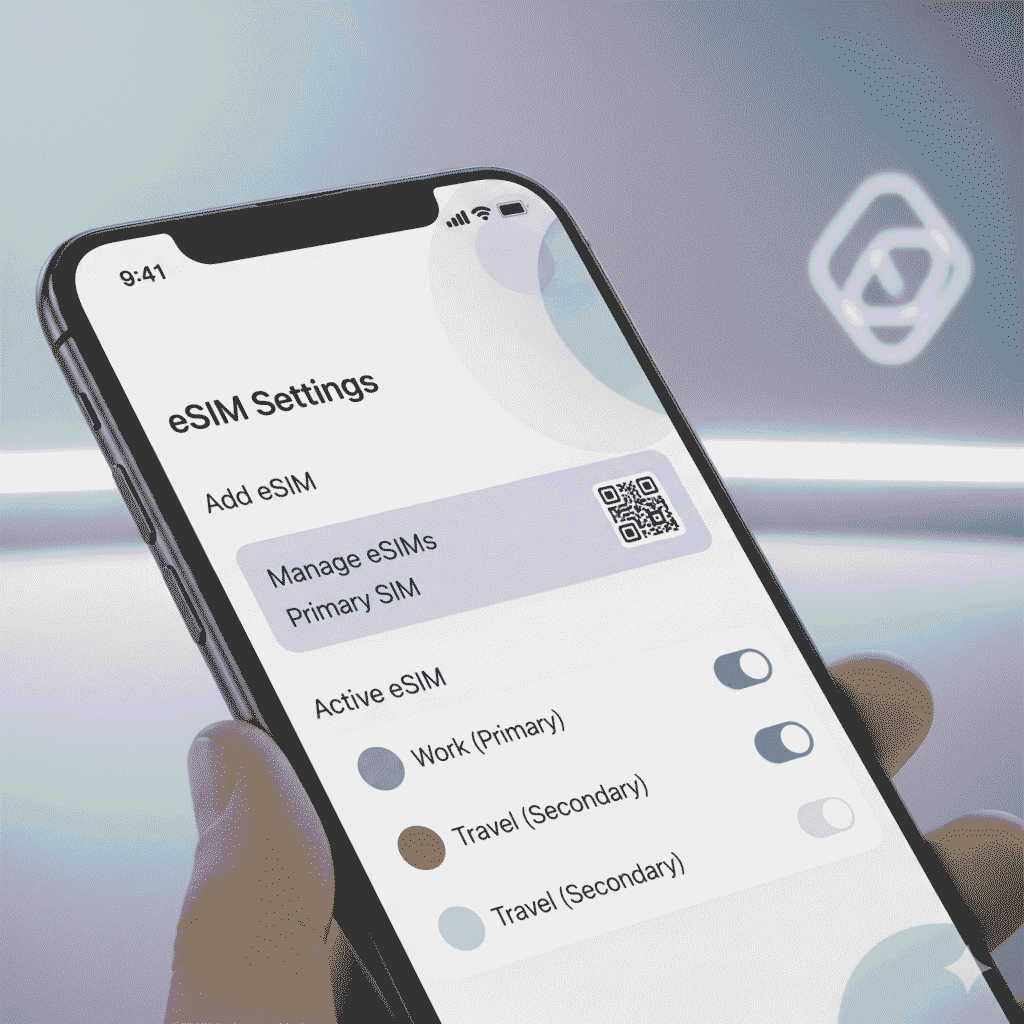
- What is an eSIM? An eSIM (embedded SIM) is a tiny, digital chip built directly into your phone. It eliminates the need for a physical, removable plastic SIM card.
- The Security Benefits for Pakistan:
- No Physical Swap: This is the biggest advantage. SIM swap fraud, as we know it, becomes virtually impossible. A criminal cannot social engineer a replacement SIM because there is no physical SIM to replace. Activating an eSIM on a new device requires passing much stricter, multi-factor authentication checks.
- Easier, Safer Management: You can switch operators or add a travel data plan directly from your phone’s settings, through a secure digital process, without ever visiting a store.
- The Pakistani Context: eSIMs are not a distant dream. They are available right now in Pakistan from major providers like Jazz and Zong for supported devices (like newer iPhones, Google Pixels, and Samsung Galaxy models). If you’re considering a new phone, opting for an eSIM-compatible device is a powerful step toward securing your digital identity.
By taking action today, you not only secure your present but also pave the way for a safer tomorrow. Your vigilance is your best defense.
Conclusion: Your Digital Identity, Secured
We started with a story of panic—a phone going dead and a digital life being hijacked. But now, you hold the solution. That sense of vulnerability you may have felt at the beginning of this guide should now be replaced with something far more powerful: control.
The digital world can seem like a complex and threatening place, but your defense is elegantly simple. Remember the golden rule: Your mobile number is your key. Guard it by guarding your SIM registration. This isn’t a complex technical chore; it’s a modern-life habit, as simple and essential as checking the locks on your doors at night.
If you take nothing else from this guide, remember this: with the knowledge you now possess, you are already ahead of 99% of people. You can no longer be caught off guard. You know exactly what to look for, how to check for it safely, and what to do if something is wrong. This awareness is your most powerful shield.
So, let’s turn that knowledge into action. Here is your final three-step mission:
- Check: If you haven’t already, open a new tab right now and go to the official PTA website (
cnic.sims.pk). Take two minutes to get your definitive list. Knowledge is power, but only if you use it. - Schedule: Set a calendar reminder for three months from today. Make “SIM Check” a quarterly routine, just like changing a smoke detector battery. Vigilance is a habit, not a hardship.
- Share: You are now an ambassador for digital security. This week, help one family member—a parent, an aunt, an uncle—check their own status. Protecting your circle protects you, and it reinforces your own expertise.
Your digital identity is the foundation of your modern life. Protecting it isn’t a burden; it’s the source of your peace of mind. Go forward with confidence.
